Registration Sign Up - Community Pass
https://register.capturepoint.com/reg/login.cfm?cuBOCvvc0pMn8D%2B9A4Qjy%...
NEW USERS
Click “Create an Account” and enter all information required.
RETURN USERS
• Log in with your established username and password.
• Please confirm your username and password prior to registration day to avoid any issues signing up for programs.
• Once logged in, proceed to register for your desired programs. No computer access? No problem! Community Pass works GREAT on your tablet and smartphone Before You Register...
• Make sure you have an established account. Do NOT create a “New” account if you have registered with us before.
• Check that your username and password are working
• Check to see that all members of your household are on your account and that their info (age, gender, grade, etc.) is correct. THIS IS PARAMOUNT in order to register for age-level appropriate programs
Do all of the above PRIOR to the start of registration
Still having trouble? Call us at 914-764-0947